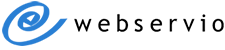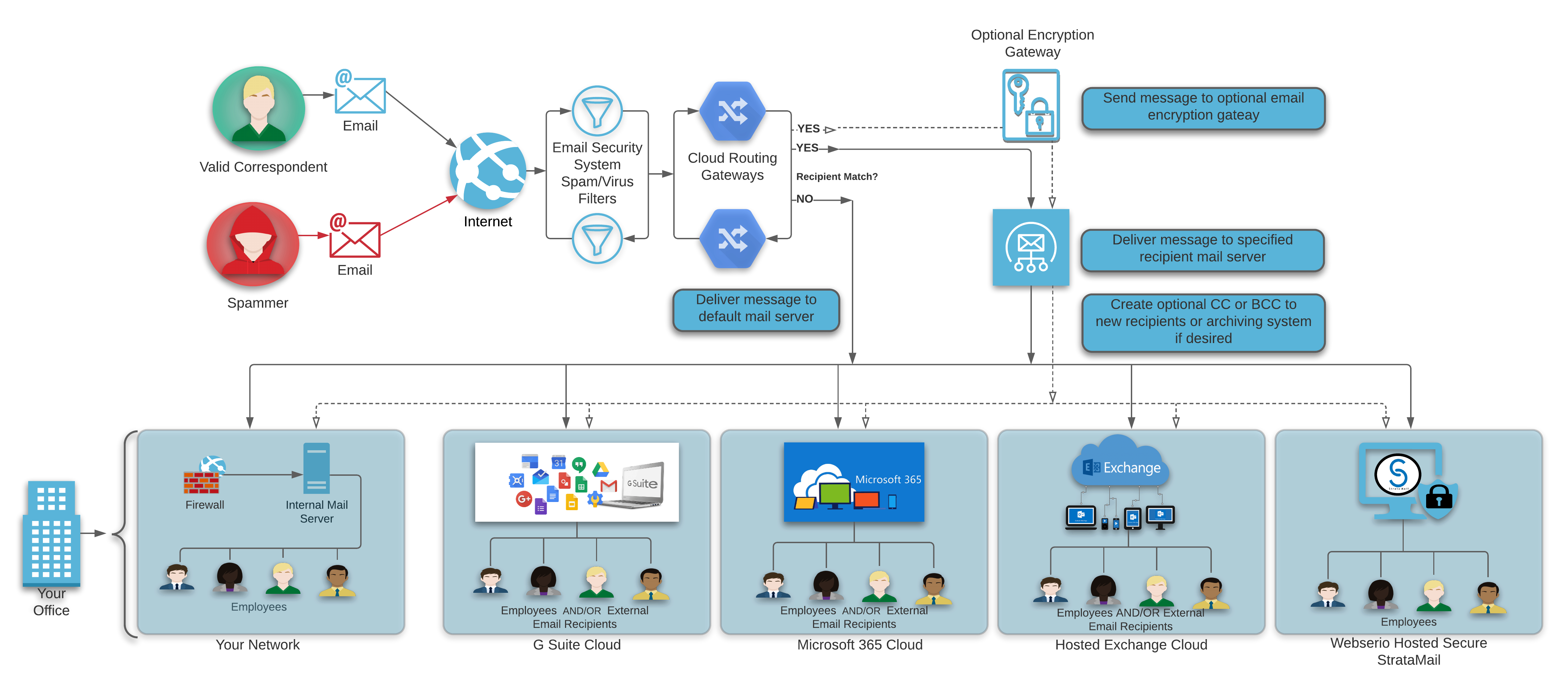Email Routing Services
Master your email with automatic redirection, organization and more
What Is Email Routing?
Typically, incoming emails go through a spam filtering service, and all clean emails are sent to the mail server. Email routing goes a step beyond spam filtering and lets you copy or redirect emails based on customized rules. The routing rules can be based on the sender, recipient, or many other parameters. With email routing, an email can be sent to the original recipient and carbon copied to additional recipient(s), or it can be redirected to a completely different destination.
Why Would You Need Email Routing?
Email routing helps you keep track of important emails, ensures the right people are kept in the loop, and can be customized to automate encryption, archiving, signatures, and data entry tasks. There are many ways you can use email routing:
- Save money on Microsoft 365 or Google Workspace licenses with Hybrid Email Hosting
- Automate data entry and reporting by parsing information from your emails to other programs and applications with Customized Message Routing with Artificial Intelligence
- Send sales or support inquiries to the right person or department
- Instantly sort large amounts of email
- Automatically copy emails to managers for oversight and accountability
- Selectively archive important emails
Used correctly, email routing gives your business a competitive edge by improving efficiency, organization and communication.
Email Routing Services Choose from a variety of email routing solutions to give you the right features and capabilities for your business.

Message Routing with Artificial Intelligence
Webservio's Message Routing system works with your existing email configuration, including complex situations with multiple servers or domains. Use it organization-wide for inbound and outbound emails. You can also add modules to the Message Routing service for archiving, encryption, disclaimers, autoresponders, email signatures, and email parsing.
More About Message RoutingOther Routing Services
These services are mainly used for email security and collaboration, but they also provide some routing capabilities. One of these services could be the best fit, depending on how you want to use email routing.
If you’re already using one of these solutions, Webservio can setup email routing for you as a one-time project with no need to switch providers, or transfer your account to us for ongoing expert support and consultation.
Take the Next Step
Have some questions or not sure which routing solution is the best fit for you? Let's have a conversation!
Schedule a Free ConsultationOther Ways You Can Use Email Routing Give your company a competitive advantage Email routing improves the way you work & provides realtime solutions for your business challenges
Save Money & Combine Multiple Email Services
Do your employees have different needs? If so, Webservio's Hybrid Email Hosting service is the best way to provide the most suitable messaging environment for everyone while saving money. Use your domain across multiple email systems and route to the appropriate system inbox based on recipient.
Organize Your Overflowing Inbox
Automatically direct messages to the appropriate department or person based on sender, subject, or other aspects. Combined with Webservio's StrataMail service, you can even send emails to specific folders and access them from any computer or device.
Automate Data Entry and Reporting
Automatically parse information from your emails into other programs and applications with Customized Message Routing with Artificial Intelligence
Automatic CC for Teams
Subject line keywords can be used to automatically copy emails to everyone on the team. This method is much easier than remembering who to CC and works for inbound and outbound messages. Add it once and it gets copied with every reply!
Direct Sales & Support Requests to the Right People
You can use email routing to assign sales and/or support inquiries to your teams. Emails can be directed to different people depending on time of day, type of inquiry, or a combination of other factors.
Facilitate Oversight & Accountability
Managers can monitor department-wide activity without being flooded by repetitive automated emails. Unnecessary emails can be separated or deleted so that important messages are not overlooked.
Improve Customer Satisfaction
Keep your account managers in the loop about all client activity. Domain name routing can copy all emails from your clients' domain to the assigned account manager. If your client has a billing question or support issue, you can make sure the matter is resolved in a timely manner. Your account managers can also notice upsell opportunities or get client feedback.
Protect and Store Critical Emails
Automatically encrypt emails that contain sensitive information, like account numbers or other personal information. In addition, these emails could be redirected to a separate email system with additional security controls. Or use custom rules to selectively archive certain types of emails.