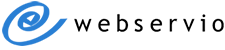Edgewave ePrism Email Security
Reliable protection in the cloud to guard your network and data
Email Security Made Simple
Edgewave ePrism includes anti-spam and virus filtering for inbound and outbound messages along with emergency failover and data loss prevention. Edgewave is a perfect solution for small businesses looking to simplify their email management.
MX Protection
Edgewave hides your mail server address from the public, making it more difficult for spammers to directly target it.
Real-Time Filtering
The filtering engine includes Zero Minute Defense™, which adds on average 200 new rules daily to stop the latest email-borne attacks in real-time.
MX Backup
If your mail server goes offline, Edgewave's emergency MX backup system will hold incoming messages for up to 160 hours. This valuable feature prevents emails from being lost due to outages or planned maintenance.
Benefits of Edgewave ePrism
Take control of your email management with cloud-based filtering, failover, and data protection.
Safeguard Your Business Network
Protect inboxes from spam, viruses, phishing, and other email-based attacks. Edgewave ePrism helps protect your office network, computers, and employee cell phones. Phishing and other email attacks are on the rise and can lead to data breaches, ransomware infections, or other costly consequences. Keeping viruses and other dangerous emails out of your employees' inboxes helps safeguard your office network.
Work More Efficiently
If your employees are receiving a lot of spam to their inbox, it can severely hamper their productivity. Employing a spam filtering solution like Edgewave can significantly reduce the amount of time spent sorting and reading emails. In addition, you may notice faster download speeds when checking email since your mail server has fewer messages to process. If your organization does not have a filtering system in place or the current solution is not very effective, you should notice an immediate difference upon implementing Edgewave.
Edgewave allows you to set standards for email security and data protection from a single interface. Saving time on email management means that your IT team can focus on more important projects. Edgewave's administrative control panel allows easy access to all settings from any computer or mobile device. Employees can also control selected settings. With automatic updates, Edgewave is low maintenance and secure.
Reduce Infrastructure Costs
Edgewave takes the heavy load of message filtering outside of your business network, thereby helping to maximize your internet resources. If your on-site firewall and mail server receive a high volume of spam emails, they are also consuming a higher amount of internet bandwidth and power. Edgewave is a hosted SaaS (Software as a Service) solution that processes messages before they make it to your office network. Implementing a hosted spam filtering solution could improve your internet connection speed and reduce power your power bill.
Safeguard the Good Reputation of Your Business
Gain peace of mind about your company's data and intellectual property by implementing Data Loss Prevention (DLP) and Email Encryption. DLP helps prevent sensitive data from being sent outside your organization. Encryption ensures that emails in transit cannot be easily intercepted or read by an unauthorized third party. Use these powerful features to comply with government regulations, like HIPAA and GLBA, and protect your customers' or employees' personal information.
Outbound email filtering adds a layer of security for your office network. If a workstation is infected with a virus or if an employee's email account is hacked, it could be used to send thousands of spam messages or even attack other computers. Edgewave scans every message sent out of your company network. If suspicious behavior is detected, a notification is sent to the network administrator so that the source of the problem can be identified and treated.
Edgewave ePrism Features
MX Record Protection
The Edgewave ePrism records will replace your existing MX records. This DNS configuration ensures that all messages pass through the email security system, making it more difficult for spammers to directly target your company's mail server.
Inbound/Outbound
All inbound messages are scanned for viruses, malware, and suspicious content or behavior using a variety of filtering parameters. Optional outbound filtering is available, and DLP measures and/or encryption can also be enforced for outbound emails.
Zero-Minute Defense
Edgewave combines automated intelligence with round-the-clock human analysis to identify even subtle cues in malicious messages. New rules are created in real time to stop the latest email threats.
Spam Quarantine
User quarantines hold messages that are likely to be spam. A digest email can be sent daily or weekly. Users can click a link in the email to access the online portal if they see any legitimate messages that need to be released.
Control Filtering Options
An administrator can adjust domain-wide filtering settings to manage particular types of messages with one of these actions: Block, Quarantine, Markup, Allow. Users can also be allowed to adjust these settings.
Recipient Handling
Specify how to manage messages sent to aliases and unknown users.
High Availability
Edgewave's hosted filtering service includes four nodes in at least two geographic locations for better reliability.
MX Backup
Up to 160 hours of email spooling are included in the event that your email system is unavailable.
Delivery Attempt Cycle
If your email system is unavailable, messages will be held and delivery re-attempted on a recurring cycle.
Multiple Delivery Routes
Add multiple destinations for email delivery to accommodate multiple mail servers, load balancing, failover options, or other custom configurations.
Mailbox Discovery
Edgewave will add user mailboxes with SMTP verification or based on valid recipients. Users can also be added manually.
User Permissions
Edgewave ePrism allows an administrator to set global user permissions. Options include the ability to release quarantined messages, manage their personal approved/blocked lists, edit select filtering policies, and more.
Statistics and Reports
Reports can be customized with multiple filters and layout options. All reports can be downloaded in .csv format.